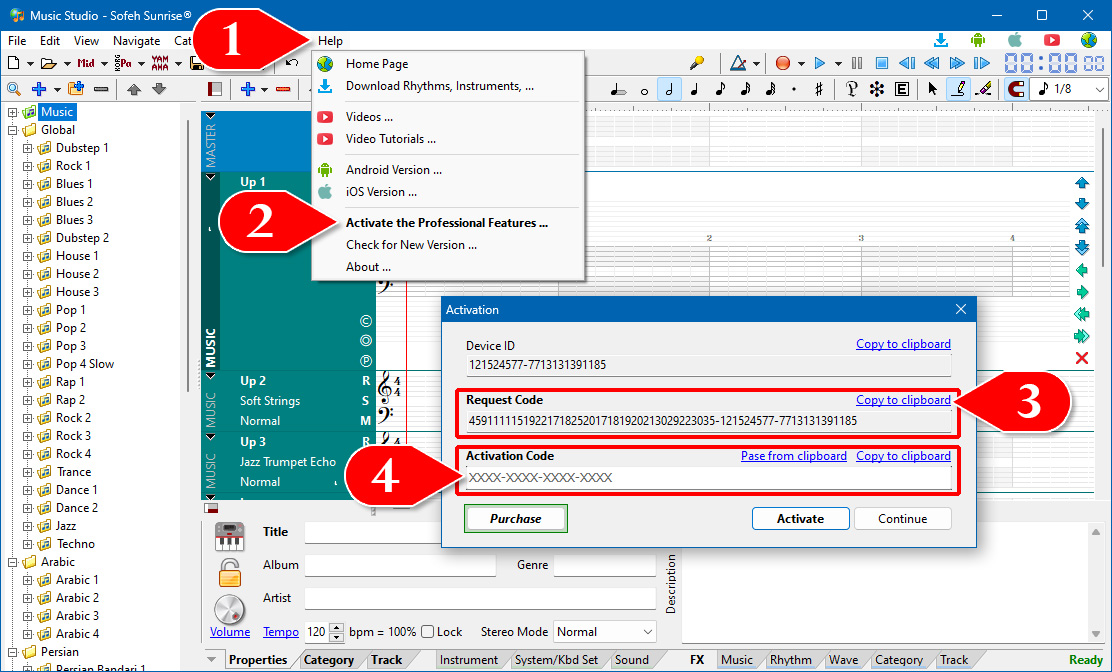What is the Request Code and Activation Code?
Music Studio is free to download and use, but some features require an Activation Code.
To purchase an Activation Code, you need to give us your Request Code,
We will calculate your Activation Code based on your Request Code.
NOTE:
- Each Activation Code will be usable on one PC.
- If you change your PC’s hardware, the Request Code will be changed, and you must purchase another Activation Code.
Where is my Request Code?
1- Download the Music Studio, Install, and Run.
2- In the Help menu, click on Activate the professional features.
3- Copy the Request Code to the clipboard.
4- Enter the Activation Code from the website or email after purchase.
What is the Device ID and PIN Code?
For copyright protection, some SET or Skinz files need a PIN code to open on your device,
To purchase a SET or Skinz with your PIN code, you need to give us your Device ID,
We will calculate your PIN code based on your Device ID.
NOTE:
- Each PIN code will be usable on one device.
- The Device ID is case-sensitive.
- If you uninstall and reinstall the app on iOS (iPhone, iPad, Mac, and Vision Pro), the Device ID will be changed, and you must purchase another PIN code.
Where is my Device ID?
ORG for Android: MENU > About > Copy button
ORG for iOS: Start Menu > Purchase… > Tap on the id
Music Studio: Help Menu > About > Copy button
If there is any problem, feel free to contact us.