Create, Import, Play, Edit, and Export your Music, Instrument, and Rhythm
| Free download for Windows Mirror: Softpedia, Portable Old versions |
Note:
Extract the zip file so that 2 files (setup.exe and setup.dat) are in a folder, then run the setup.exe
After running the setup.exe, if you see the “Windows protected your PC” window with the “Don’t run” button, click on “More info“, then click on “Run anyway“.
𝓒𝓱𝓻𝓲𝓼𝓽𝓶𝓪𝓼
70% OFF! ends in
![]() Data – Download a lot of free Sets, Instruments, and Rhythms.
Data – Download a lot of free Sets, Instruments, and Rhythms.
![]() Purchase the professional features
Purchase the professional features
| Factory Data |
KORG PA3X LE & newer KORG PA900 KORG PA600 QT KORG PA600 |
Note:
These files contain Samples, Multi-samples, Sounds, and Pads from the internal memory of the KORG PA models, used for importing KORG PA Sets via Music Studio. These files are not KORG PA Sets.
You should extract these files using the 7zip app before use.
![]() How to Import a Yamaha Tyros Set?
How to Import a Yamaha Tyros Set?
![]() Sample sets: KORG 1, KORG 2, Yamaha
Sample sets: KORG 1, KORG 2, Yamaha
![]() Skin Editor – Create Skin files or generate protected skins in a single Skinz file
Skin Editor – Create Skin files or generate protected skins in a single Skinz file
![]() Screenshots
Screenshots
![]() Features
Features
• Create, Play, and Edit your Music
• Define Categories, Tracks, and Rhythms
• Create and Edit Virtual Instruments from Real Sounds and Tune it
• Import KORG and Yamaha Instruments and Rhythms
• Thousands of Musical Instruments (Multi-sample and Recorded from real instruments)
• DNC Instruments with After-touch
• Thousands of rhythms (Including intros, Variations, Fills, Break, Endings, and Pads) with Real chords (Press 3 or more keys)
• Drum kits (General, Arabic, Persian, …)
• Import SF2 Instruments
• Import Korg Pa and Yamaha Tyros Sets
• Scan/Load VST plugins
• Create and Edit Music Systems (Q.T., 1/8, …)
• Connect Your MIDI Keyboard and Play or Record in Real-time
• Use Game Joystick as pitch-bend/modulation
• Virtual Keyboard (Use PC Keyboard and Mouse)
• Make a Multi-Song from a single Song (Duplicate Track and Change Frequency)
• Import MIDI files, Change Instruments, Edit, Add Filters/Effects and Create New Music
• Export to an Audio file and Share your Music
• Create a Stand-alone file containing Instruments, Systems, Rhythms …
• Filters: Band Pass, Echo, Equalizer, Flanger, Reverb, 3D Sound, Bass Booster, …
• Effects: Key Repeat, Key Connection, Pitch Shake, Volume/Pan Shake
• Intelligent Pedal
• and more …
![]() What’s New
What’s New
10.1.0
• Using the Dark Theme even if Windows Light Mode is active
• Adjust Reverb level for importing the SF2 files (in Options)
• Improvements and bug fixes
10.0.5
• Improved chord playing
• Improved stability
• Improved KMP/KSF exporting
• Other improvements and bug fixes
10.0.0
• It can be used as a VST plugin too
• New dark theme compatible with Windows 10 and 11
• New section for editing, creating, and managing themes
• Manual skin color settings
• Added FX to the track control section
• Added Pitch Shift FX
• Improved icon
• 50% reduction in CPU usage
• Improvements and bug fixes
9.4.0
• Unlimited selection of MIDI input and output simultaneously
• Favorites menu in file dialogs
• Enhanced overall user experience
• Improvements and bug fixes
9.3.0
• Better accessibility for blind users, Thanks to Mr. Mohammad Hossein Ghezelsofla
• Improved Yamaha STY Import/Export
• Import/Export Yamaha Pads
• Improved KORG Set Import
• Improvements and bug fixes
9.2.6
• Improvements and bug fixes
9.2.0
• Support for 24-bit and up to 192 KHz audio output (depending on the hardware)
• Writing music in sections and putting them together in the main tracks
• Improvements in the import of KORG sets
• Importing KORG style and pad files in STG and PDC formats
• Importing the KORG Pa5X sets in KST format
• Improvements and bug fixes
9.1.0
• Select 4 Keyboard Sets for each Style
• VST Favorites and Search
• New Render tools in Instrument Manager
• You can use external wave editors in Instrument Manager to edit sample waves
• Change the split point by holding the SPLIT/MIX button
• Change the portamento method by holding the MONO or LEGATO button
• Indonesian Language (Thanks to Syukur)
• Improvements and bug fixes
9.0.7
• Change the name of the keyboard sets to the desired name
• Improvements and bug fixes
9.0.0
• Load script for each DNC by holding the Aftertouch button
• Some scripts to add capabilities in the instruments
• Create a settings page to change script parameters
• Added Track Control bar to control Pitch, Volume, Balance, Modulation, and effects during a track
• Waveform function to create waveform changes in the Track Control section
• Import compressed samples from KORG sets
• Import KSC files
• Import SF3, SF4, SFZ and SFARK files
• Import styles from Yamaha’s PPI, PPF, and YEP files (without samples)
• Import and export ABC Music Notation files (notes written as text)
• Export STY files for Yamaha keyboards (without samples)
• New RAW Player tool for playing and extracting the sounds hidden in non-audio files
• Save the selected Portamento method for each instrument in the set
• Improvements in the import of SF2 files
• Improvements in the export of MID files
• Improvements in playing chords
• Improved Aftertouch for MIDI controllers
• Optimized skin and default set
• Increasing the maximum duration of samples and sounds/loops up to 5 minutes
• An option for the automatic Tempo Lock method
• An Option for turning off Pads with Synchro
• An option for changing the rhythm after pressing the style buttons
• Improvements and bug fixes





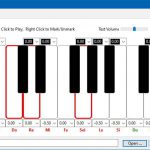

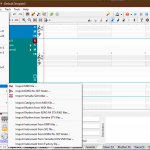
Juan ventura
مرحبا
Hi
hi again. ı wrote one a few year. ı use midi keyboard.
I bought it before but returned it because it didn’t work. Now I’m using the demo again, but the problems continue.
How do we activate 1-aac? (playing like a real *****)
In a second fast playing, some keys remain pressed and some of the notes I pressed are not recognized.
-windows 11.
-sofeh last verison.
-my sopund cards : rme babbyface pro and ucf
-I introduced my sound card in sofeh.
-midi keyboard pcr 500 and key 49 maudio
ı tryed live style but no change acc :(:(
aIsn’t it time they did? I’ve been trying for days, it never happens 😕
Quiero descargar korg
, الله يعطيك العافيه
Gurjar
[email protected]
Muy bueno
Gurjar
سعدمحمود
slm mo3alaykom